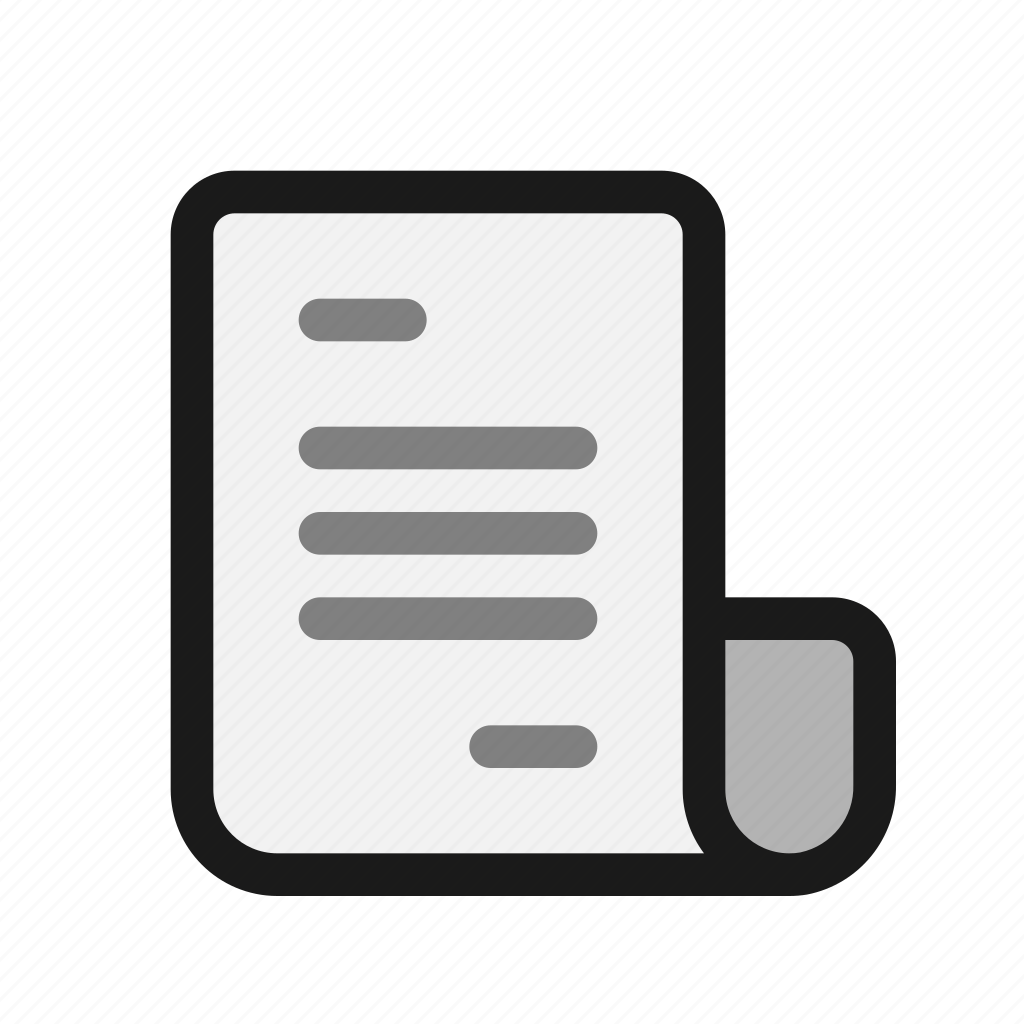RabbitMQ集群搭建文档
RabbitMQ集群搭建文档
# 单节点安装Rabbitmq指南
基于 CentOS 8 版本 https://notes-fanxing.oss-cn-hangzhou.aliyuncs.com/lib/erlang-23.3.3-1.el7.x86_64.rpm (opens new window) https://notes-fanxing.oss-cn-hangzhou.aliyuncs.com/lib/rabbitmq-server-3.8.8-1.el8.noarch.rpm (opens new window)
(opens new window) 设置主机名称,注意将星号替换为数字
hostnamectl set-hostname mq0*.localdomain
在hosts文件中,前两行里加入主机名称
vi /etc/hosts
#ip name
安装epel
sudo yum install epel-release -y
安装erlang
- erlang下载地址:https://github.com/rabbitmq/erlang-rpm/releases (opens new window)
- 对应版本:https://www.rabbitmq.com/which-erlang.html (opens new window)
#卸载erlang
yum -y remove erlang-*
#下载rpm
wget https://github.com/rabbitmq/erlang-rpm/releases/download/v23.3.3/erlang-23.3.3-1.el7.x86_64.rpm
#rpm安装
rpm -ivh erlang-23.3.3-1.el7.x86_64.rpm
安装socat
yum install socat -y
安装wget
yum install wget -y
下载rabbitmq安装包
wget https://github.com/rabbitmq/rabbitmq-server/releases/download/v3.8.8/rabbitmq-server-3.8.8-1.el8.noarch.rpm
导入rabbitmq密钥
rpm -import https://www.rabbitmq.com/rabbitmq-release-signing-key.asc
安装rabbitmq
rpm -ivh rabbitmq-server-3.8.8-1.el8.noarch.rpm
启动rabbitmq
systemctl start rabbitmq-server
查看rabbitmq服务状态
systemctl status rabbitmq-server
启用管控台插件
rabbitmq-plugins enable rabbitmq_management
关闭系统防火墙
systemctl stop firewalld.service
systemctl disable firewalld.service
添加测试账户
rabbitmqctl add_user test test
rabbitmqctl set_user_tags test administrator
rabbitmqctl set_permissions -p / test ".*" ".*" ".*"
# RabbitMQ集群配置指南
在集群所有节点安装rabbitmq
编辑hosts,使得节点间可以通过主机名互相访问
vi /etc/hosts
修改.erlang.cookie权限
chmod 777 /var/lib/rabbitmq/.erlang.cookie
将主节点的.erlang.cookie文件传输至集群所有节点(先关闭服务)
systemctl stop rabbitmq-server.service
scp /var/lib/rabbitmq/.erlang.cookie root@mq02:/var/lib/rabbitmq
复原.erlang.cookie权限
chmod 400 /var/lib/rabbitmq/.erlang.cookie
加入集群
主节点需要开启,其他节点关闭
systemctl start rabbitmq-server.service
rabbitmqctl stop_app
# mq01启动 rabbitmqctl start_app
rabbitmqctl join_cluster rabbit@mq01
rabbitmqctl start_app
# 镜像队列配置指南
在主节点增加镜像队列配置
rabbitmqctl set_policy ha-all "^" '{"ha-mode":"all"}'
# haproxy负载均衡安装指南
安装haproxy
yum install haproxy -y
编辑hosts,使得haproxy能够通过主机名访问集群节点
vi /etc/hosts
编辑haproxy配置文件
vi /etc/haproxy/haproxy.cfg
global
# 日志输出配置、所有日志都记录在本机,通过 local0 进行输出
log 127.0.0.1 local0 info
# 最大连接数
maxconn 4096
daemon
# 默认配置
defaults
# 应用全局的日志配置
log global
# 使用4层代理模式,7层代理模式则为"http"
mode tcp
# 日志类别
option tcplog
# 不记录健康检查的日志信息
option dontlognull
# 3次失败则认为服务不可用
retries 3
# 每个进程可用的最大连接数
maxconn 2000
# 连接超时
timeout connect 5s
# 客户端超时
timeout client 120s
# 服务端超时
timeout server 120s
# 绑定配置
listen rabbitmq_cluster
bind :5672
# 配置TCP模式
mode tcp
# 采用加权轮询的机制进行负载均衡
balance roundrobin
# RabbitMQ 集群节点配置
server mq01 mq01:5672 check inter 5000 rise 2 fall 3 weight 1
server mq02 mq02:5672 check inter 5000 rise 2 fall 3 weight 1
server mq03 mq03:5672 check inter 5000 rise 2 fall 3 weight 1
# 配置监控页面
listen monitor
bind *:8100
mode http
option httplog
stats enable
stats uri /rabbitmq
stats refresh 5s
设置seLinux
sudo setsebool -P haproxy_connect_any=1
关闭防火墙
systemctl stop firewalld.service
systemctl disable firewalld.service
启动haproxy
systemctl start haproxy
# keepalived配置指南
安装keepalived
yum install keepalived -y
编辑keepalived配置文件
vi /etc/keepalived/keepalived.conf
主机配置文件:
! Configuration File for keepalived
global_defs {
router_id mq04
vrrp_skip_check_adv_addr
vrrp_strict
vrrp_garp_interval 0
vrrp_gna_interval 0
}
vrrp_script chk_haproxy {
script "/etc/keepalived/haproxy_check.sh" ##执行脚本位置
interval 2 ##检测时间间隔
weight -20 ##如果条件成立则权重减20
}
vrrp_instance VI_1 {
state MASTER
interface ens32
virtual_router_id 28
mcast_src_ip 192.168.83.133
priority 100
advert_int 1
authentication {
auth_type PASS
auth_pass 123456acb
}
virtual_ipaddress {
192.168.83.233
}
track_script {
chk_haproxy
}
}
热备机配置文件:
global_defs {
router_id mq04
vrrp_skip_check_adv_addr
vrrp_strict
vrrp_garp_interval 0
vrrp_gna_interval 0
}
vrrp_script chk_haproxy {
script "/etc/keepalived/haproxy_check.sh" ##执行脚本位置
interval 2 ##检测时间间隔
weight -20 ##如果条件成立则权重减20
}
vrrp_instance VI_1 {
state BACKUP
interface ens32
virtual_router_id 28
mcast_src_ip 192.168.83.134
priority 50
advert_int 1
authentication {
auth_type PASS
auth_pass 1111
}
virtual_ipaddress {
192.168.83.233
}
track_script {
chk_haproxy
}
}
健康检测脚本
vi /etc/keepalived/haproxy_check.sh
#!/bin/bash
COUNT=`ps -C haproxy --no-header |wc -l`
if [ $COUNT -eq 0 ];then
systemctl start haproxy
sleep 2
if [ `ps -C haproxy --no-header |wc -l` -eq 0 ];then
systemctl stop keepalived
fi
fi
修改健康检测脚本执行权限
chmod +x /etc/keepalived/haproxy_check.sh
启动keepalived
systemctl start keepalived
做故障转移实验时,关闭keepalived即可
systemctl stop keepalived
# Federation 配置指南
首先需要开启federation插件
rabbitmq-plugins enable rabbitmq_federation_management
federation的配置一共有三个层次
- Upstreams - 每个upstream定义怎么连接到其他broker
- Upstream sets - 把每一个upstreajiangm设置在一个组中,使upstreams使用federation。
- Policies 可以将Upstreams和Upstream sets按照规则配置到exchange和queue中
实际上,在最简单的使用情况下,你可以忽略已经存在的upstream设置,因为有一个隐含的默认upstream叫做“all”,他会添加所有的upstream。
upstreams和upstream set都是实例的参数,就像exchanges、queues、virtual host都有他们自己的特有的parameters和policies一样。可以通过三种方式设置parameter和policy:rabbitmqctl、http api、ui。
实验环境
把ubuntuTest01的数据自动复制到ubuntuTest02
- 10.20.112.26 ubuntuTest01
- 10.20.112.27 ubuntuTest02
首先确保两台机器的federation插件已经安装,参照上面步骤。
在浏览器登陆ubuntuTest02的rabbitmq的ui管理界面:http://10.20.112.27:15672/#/ (opens new window)
创建exchange:test.exchange,使用默认配置
UI操作:Exchanges->Add a new exchange

在rabbitmq中会有一些默认的exchange,创建完毕后如图:

创建queue:test.queue,绑定到test.exchange,key使用test。
UI操作:Queues->Add a new queue

绑定到test.exchange,并设置key
UI操作:Queues->All queues(test.queue[单击])->Bindings

创建upstream:upstream1
UI操作:Admin->Federation Upstreams->Add a new upstream

创建Parameters:mqcluster
UI操作:Admin->Federation Upstreams->Parameters

创建policy:mypolicy
UI操作:Admin->Policies->Add / update a policy

状态图

观察26上面的连接